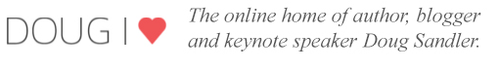Video can provide a much deeper emotional experience than audio alone. With video, you get facial expressions and body language that help better express how your guest is feeling, adding tremendously to their energy level of your podcast. Video adds a level of emotion that is much more engaging than just audio. Video for a podcast doesn’t just have to be a recording of the guests. Video can take you on a journey with the host, allowing the audience to see moments that might not be possible with audio-only podcasts. It brings the conversation to life through visuals.
Beyond the audience’s experience, creating a video of your podcast can benefit marketing and SEO. Video is much easier to break up and repurpose for social media and other online venues. Furthermore, video can give your podcast a significant boost in discoverability and SEO. Growing your podcast will be much easier when it is more accessible to search engines.
Increase Audience Engagement
Podcasts are great when you are in the car or on your earbuds in the office, but daily life, post-pandemic, is much different. With so many people working from home, there is less drive time and fewer restrictions on what you can do while working from home. The workplace has changed, and so have the daily routines of everyone. Take advantage of this change and increase the engagement with your audience using video to accompany your podcast. Video drives engagement up, showing moments rather than telling them. Video lets you demonstrate people, places, and things that would be otherwise hard to describe in the audio form of a podcast.
Creative Camera Moves and Editing
Creatively shooting your podcast videos will keep your audience visually stimulated and more intuned with your podcast. Often video for a podcast is thought to be a wide camera shot of the recording studio and then close-up shots of each of the participants in the podcast. Instead, get creative and use multiple camera positions and camera movement. A camera dolly system is an easy way to improve the quality of your footage without a camera operator. You can purchase camera dollies inexpensively; they are simple to set up and add great cinematic appeal to an otherwise stagnant shot. A camera dolly is a device your camera attaches, and it slides on rail tracks. The device can be programmed for different movements used in tracking shots or dolly zoom shots.
Tracking Shot
Tracking shots are when the camera has a subtle movement from side to side while keeping the subject’s face in the center of the frame. The movement of the camera position is much more attractive to the viewer than a stationary shot. Tracking shots are one of the great dolly shots that are easy to achieve and will significantly increase the quality of your video. Tracking shots are prevalent in interviews and the perfect fit for the podcast format.
Dolly Zoom Shot
The dolly zoom shot is another classic dolly movement in which the dolly track is in line with the subject in front of the camera. The dolly then moves back and forth, zooming in and out very slowly. This dolly shot brings the viewer into the conversation with the camera movement. Since the video is intended to include motion, this dolly shot dramatically increases the quality of the footage when compared to the stationary shot. Again, the simple use of a camera dolly will make your footage more cinematic and enrich the viewer’s experience.
Post Production
Using camera dolly moves is an excellent start to your podcast video, but the video now must be edited together. Editing is just as important as shooting the video. Editing doesn’t have to be complicated. With a few tricks and tips, you will be able to get your footage edited and on the web quickly. When editing, it is crucial to draw attention to the essential parts of your podcast conversation in a creative way. The way you edit can create drama or give a comedic effect. When editing, you want to pay attention to how sequential shots work with one another and avoid jump cuts, which can have a jarring impact on the audience. You want to make sure there is a smooth transition between two sequential shots. Make sure the flow of your edit works with the rhythm of the conversation between the guests. After a few video edits, you will be able to do them quickly and get the footage prepped for distributing it.
Repurposing Your Video
Creating and editing your podcast video takes a lot of time and effort. Your efforts need to be rewarded by getting the most value out of that video. Video has a much higher click rate compared to still images on social media. Use this to your advantage. Let’s take that video and break it up into much smaller bits that can be used creatively as teasers to draw in new listeners.
Repurposing your podcast video clips gives you endless amounts of content. Often it isn’t easy to come up with content constantly to stay relevant. When using short clips on social media, it is in your best interest to put captioning over the video. For one, this is incredibly beneficial to anyone that may have a hearing impairment. Secondly, closed captioning will allow them to receive the message if someone is in a place where it is inappropriate for audio.
Another way to get extra mileage out of your video clips and in front of more viewers is to send the clips to your guest and ask them to cross-promote you. If they spend the time to come on your podcast, they will value it and want to share it with their audience. Chances are there are people in their following that will become aware of you and start following your pages and podcast.
Become More Shareable on Social Media
As discussed earlier, sharing short clips on social media will grow the reach of your podcast. When done well and consistently, you should see steady growth of your following and listeners to your podcast. A big key is consistency. The audience that loves you will be looking for new content often, so you should give it to them. While they may love you, there are many other people making podcasts, and you don’t want to lose their loyalty because they forgot about you. Second, come up with a solid schedule for posting on social media. It would be best if you had a plan for teasing upcoming episodes and giving the highlights of recent episodes moving forward. Draw the audience into what’s next, and ensure they don’t miss the episode you just released. Lastly, encourage your audience to share what they think about the episode and what they would like to hear next from your podcast. Your goal is to increase engagement with your audience on social media. You want them to share why they love you and your podcast.
Become More Discoverable with SEO
Search engine optimization, or SEO, is how search engines recognize what you are sharing online and categorize it to give people the best search results. Search engines do not know how to listen and index content that is auditory. Therefore, we need to help them. Using closed captions in your social media posts and including essential keywords and hashtags for those clips in the post description will make your social media posts searchable. You will increase your chances of gaining new audience members looking for more information on the topics you are covering.
Next, you will want to get transcripts of your podcasts to post on your website. By doing this, you are turning your auditory podcast into written words that are searchable through SEO. Over time your transcripts will help your website rank for keywords and increase your position in web searches. Search engines use algorithms based on the quality of the content on web pages. Your podcast should be with well-informed guests that are knowledgeable on specific topics. The content-rich transcripts will be gold for your SEO ranking. Having a podcast and posting transcripts regularly is your best bet for increasing your rank for particular keywords.
3 Things To Avoid
Don’t Bore your Audience
Make sure that you are having fun and inviting people into the experience with you. Your content should be informative and engaging. Get away from static video shots and make your footage more cinematic with camera movements and editing.
Avoid Overdoing it on Social Media
Stay constant with your posting schedule, but don’t post a new clip every hour of the day. Don’t overwhelm your audience with content. Try to stick to one new video teaser a day unless it is incredibly relevant news that everyone needs to see.
Don’t Forget Your Keywords
As you edit each short snippet of your video, use keywords relevant to the topic being discussed. This will help you with your metadata and SEO when people search for keywords related to your podcast episodes.
In Conclusion
Video is an incredible way to improve your podcast. Whether you’re looking for more social media shares, better search engine rankings, or just trying to cut down on editing time, video clips from the podcast can be a great tool to boost valuable stats and maintain listener engagement. The tips we shared should help get you started with some simple ways that video content can increase your podcast’s reach while also saving you time when it comes to creating new marketing content.